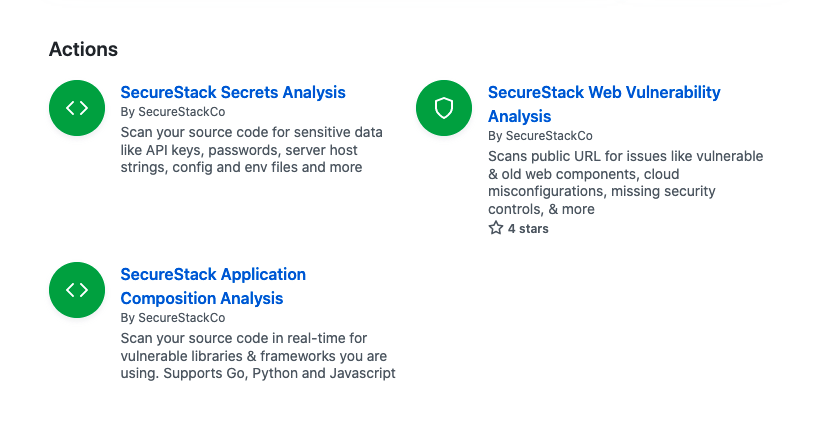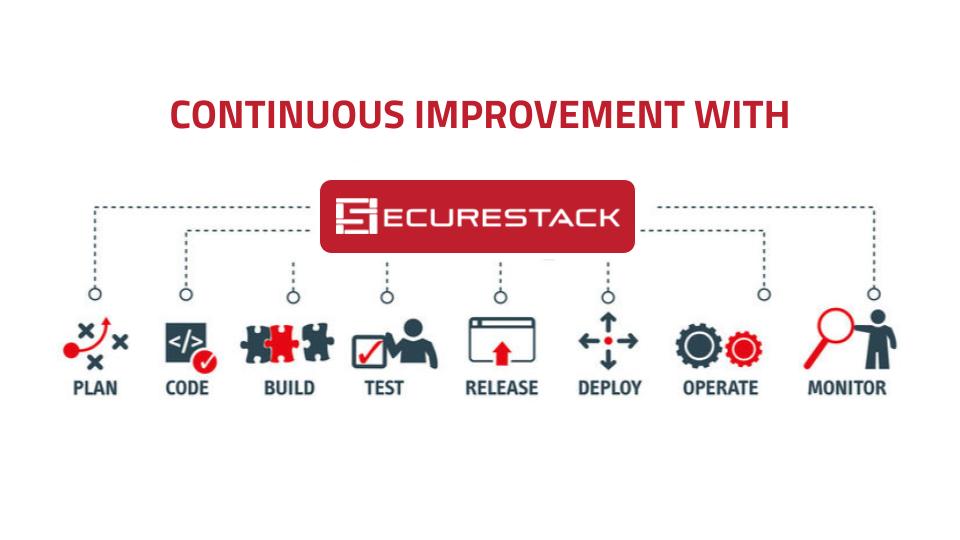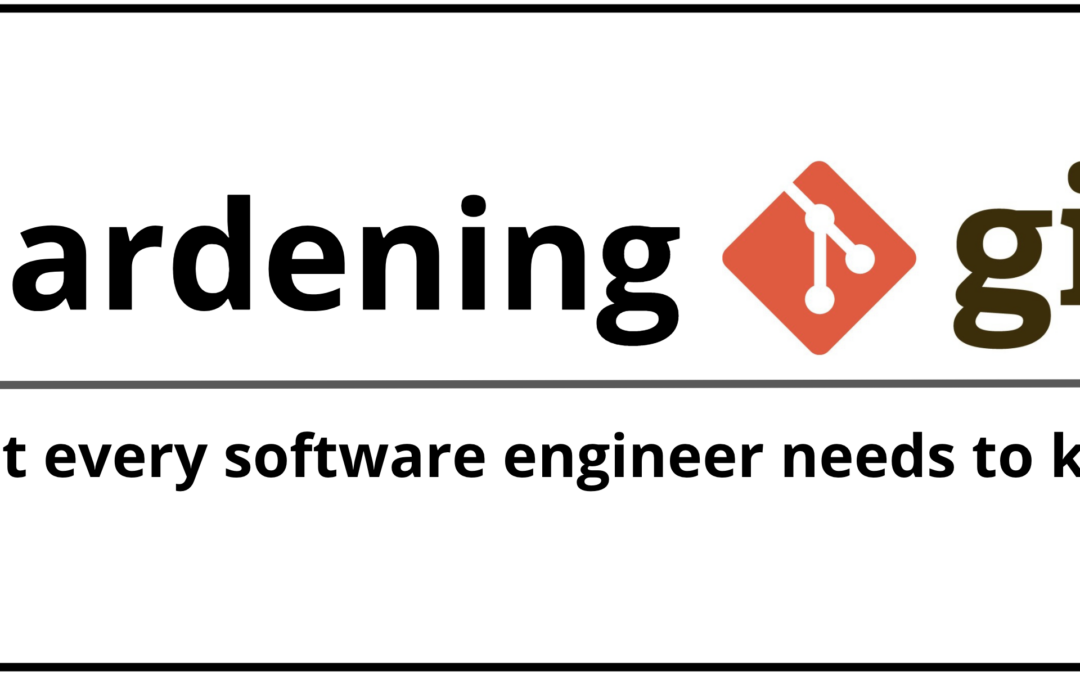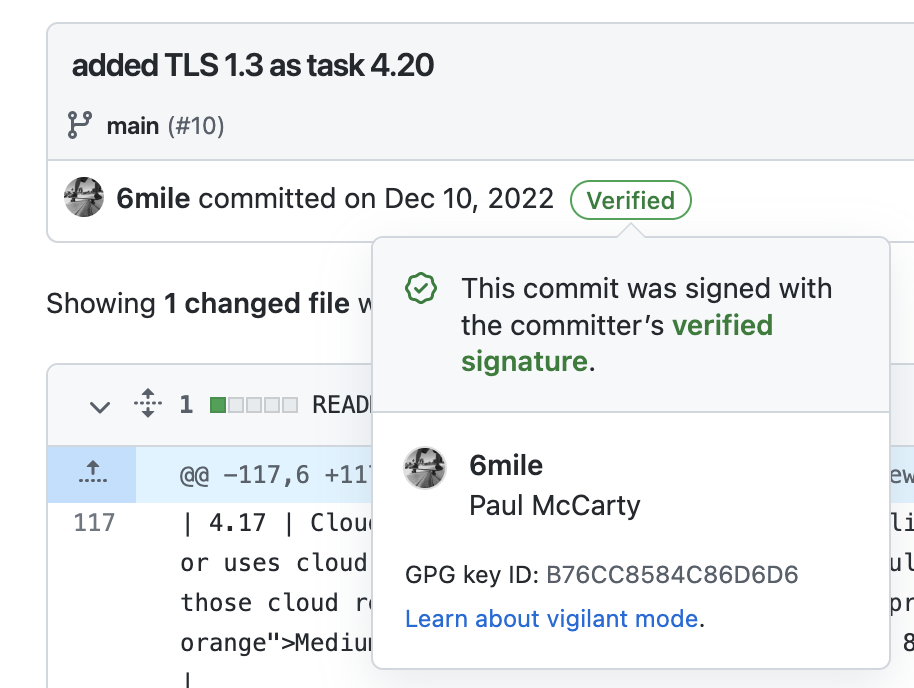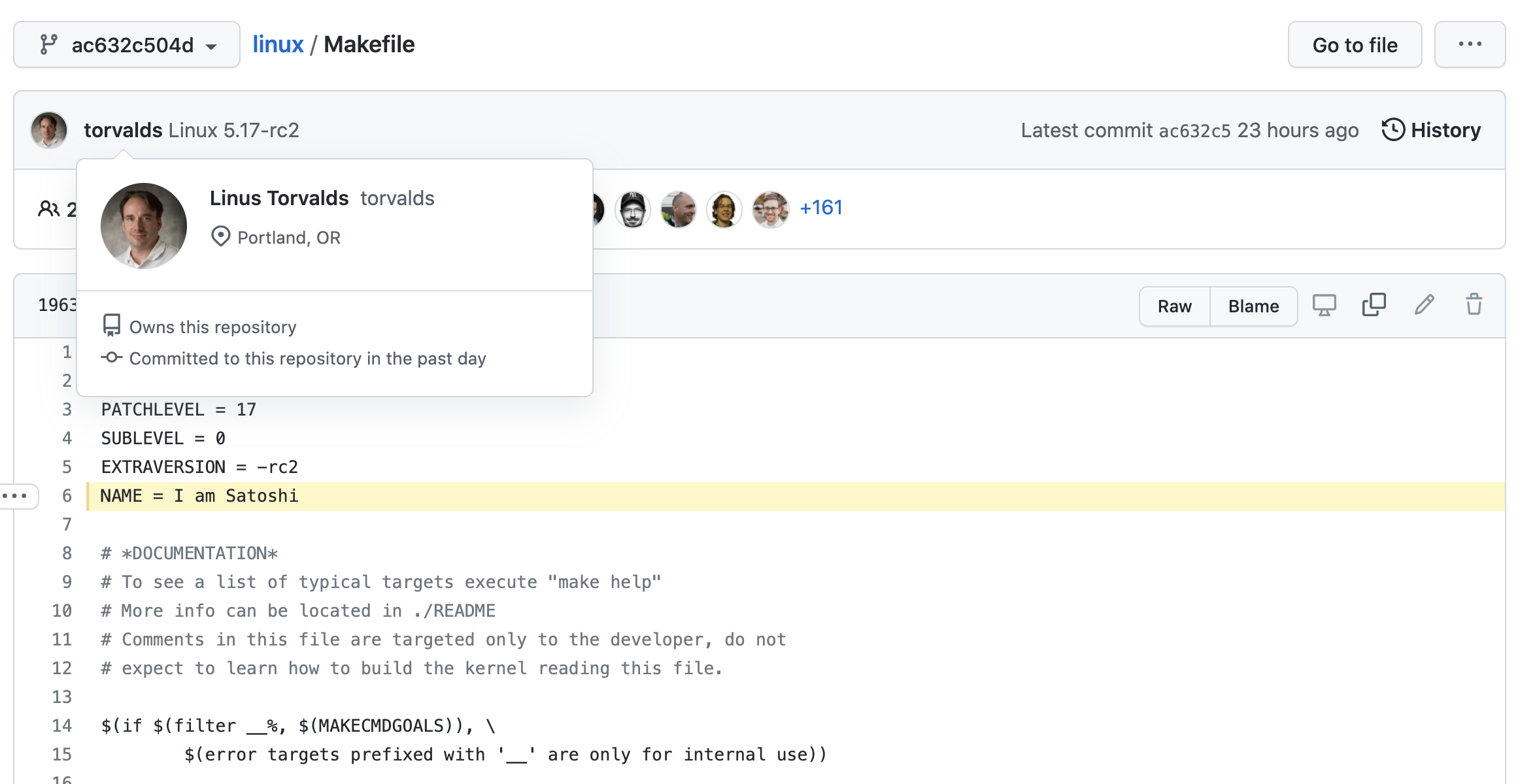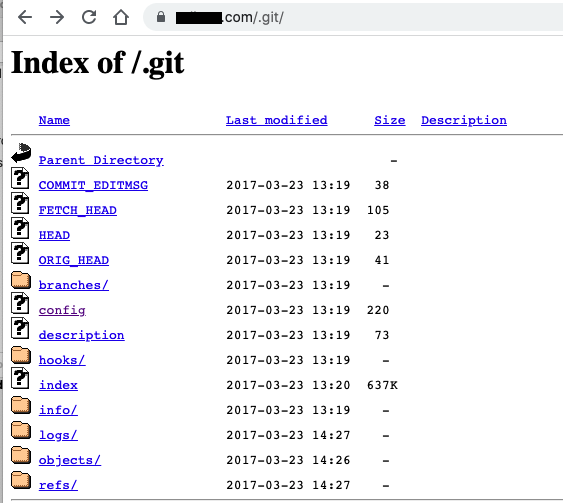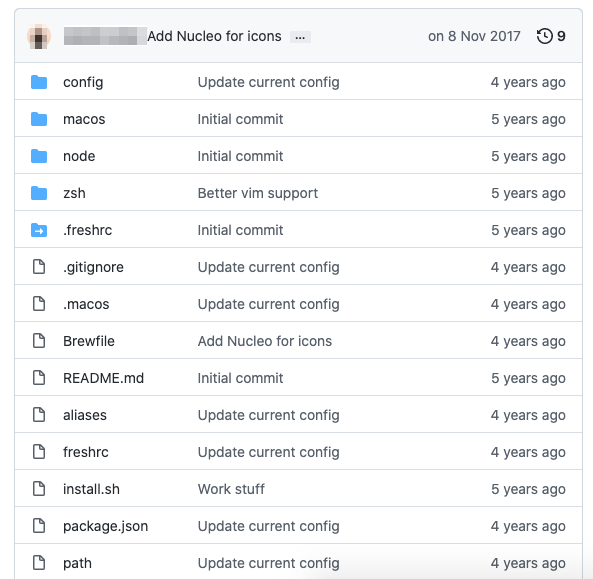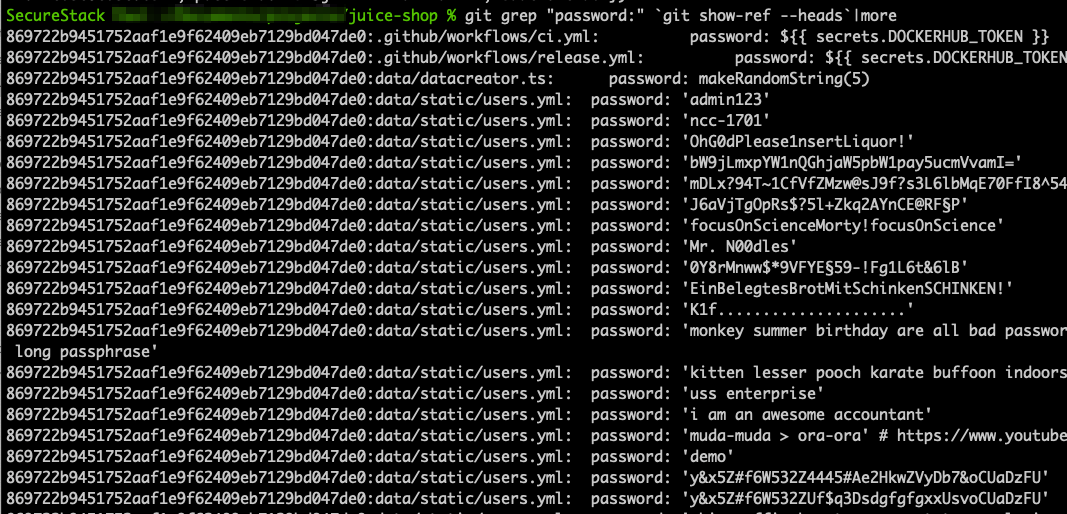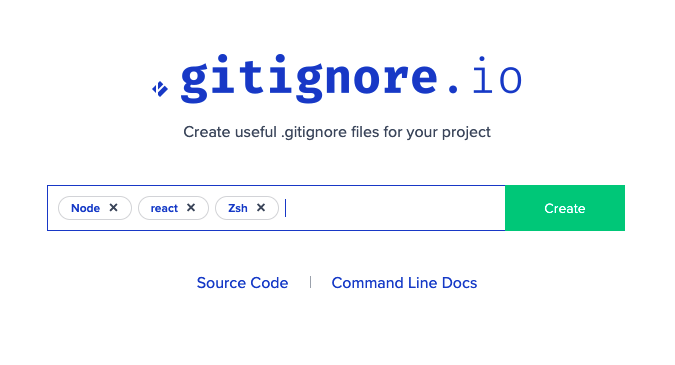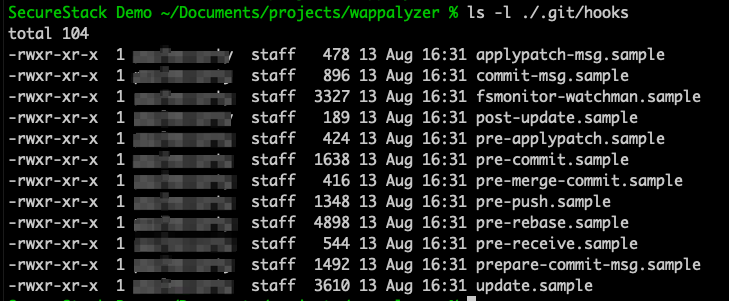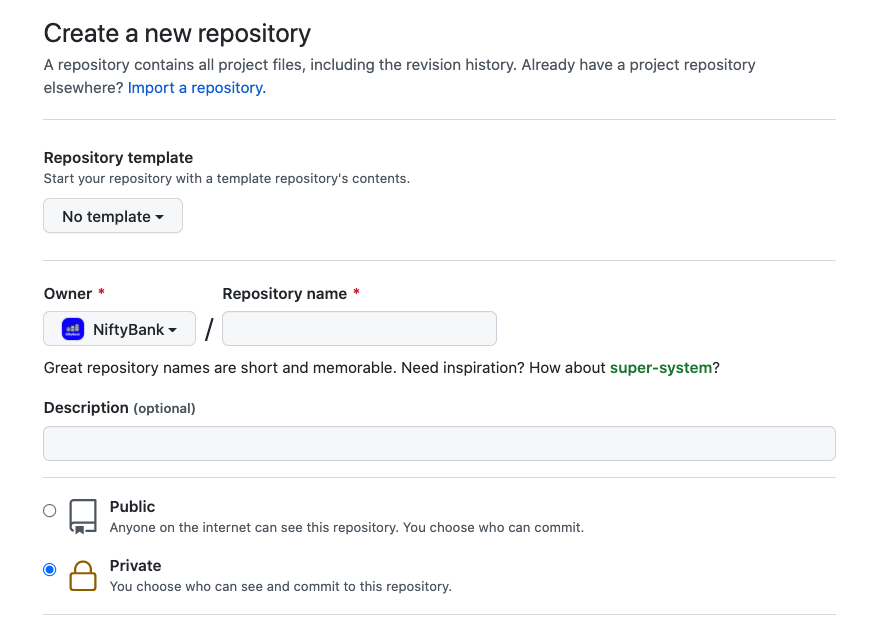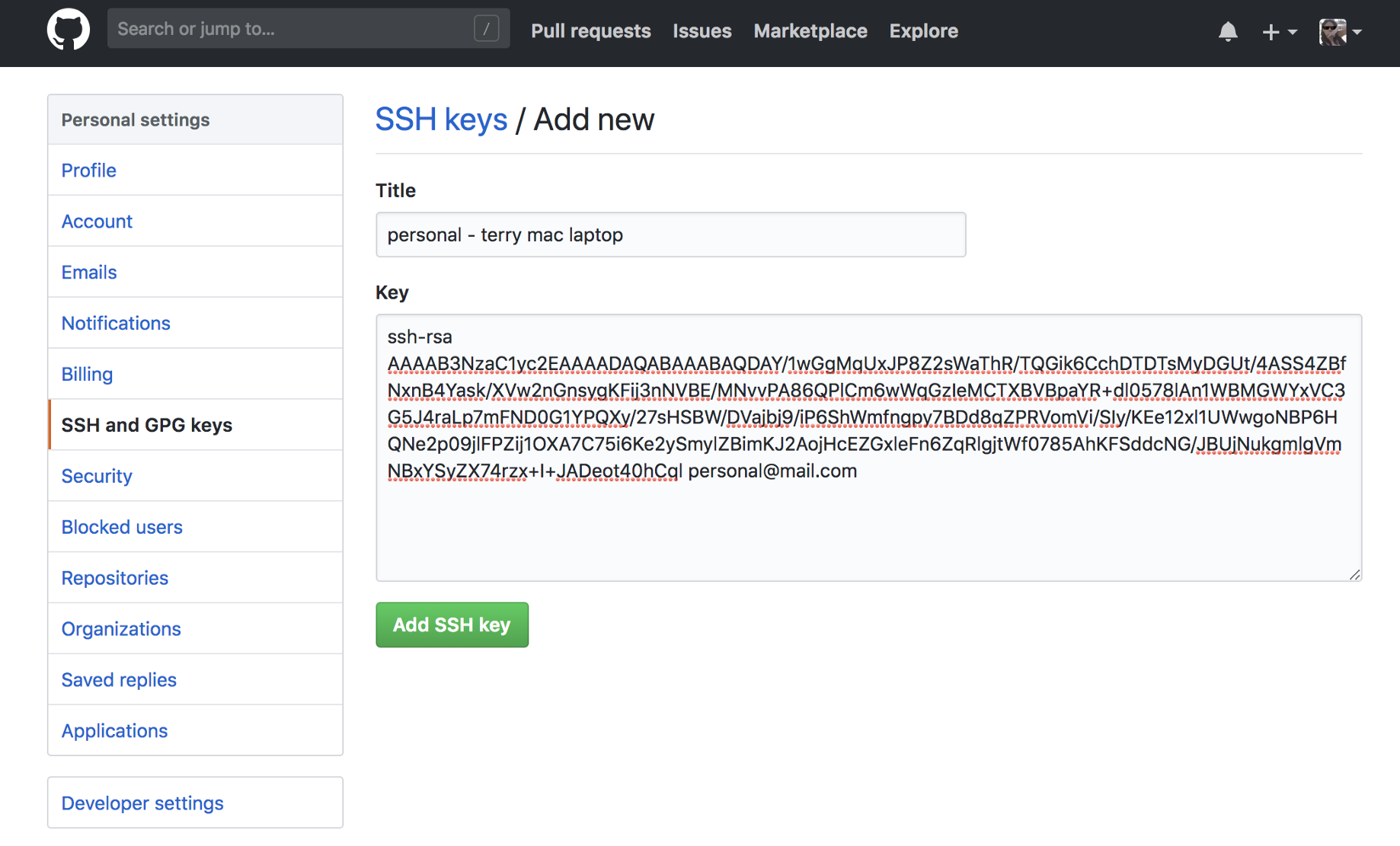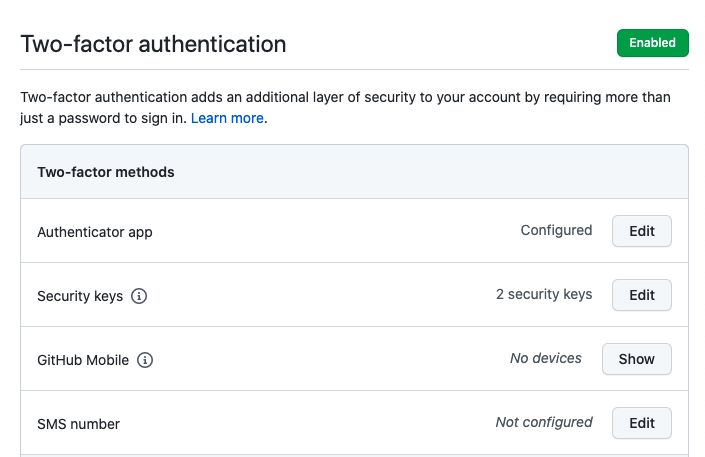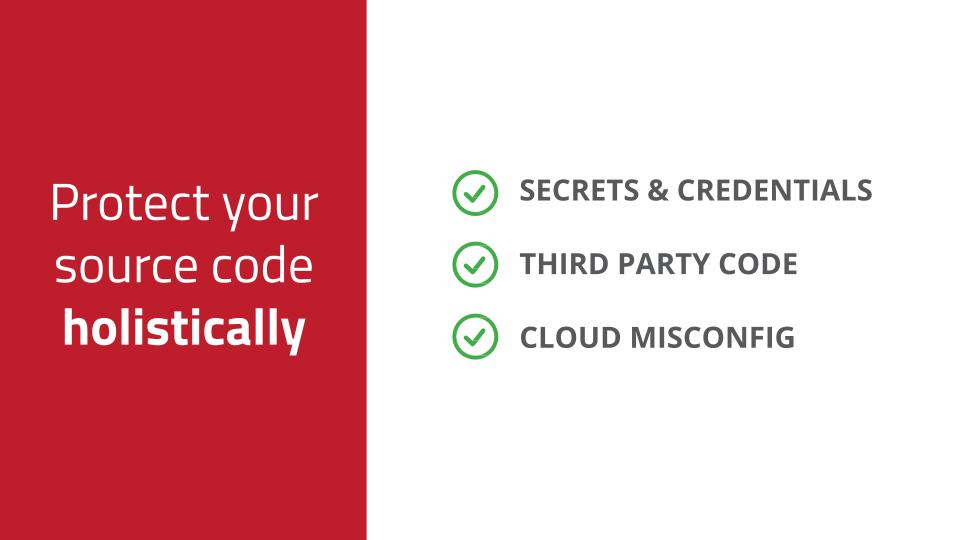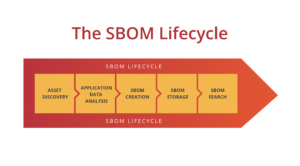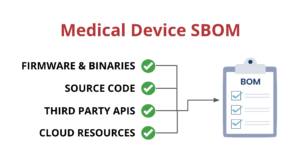One GitHub Action To Rule Them ALL!
What are GitHub Actions?
Automate, customize, and execute your software development workflows right in your repository with GitHub Actions. You can discover, create, and share actions to perform any job you’d like, including CI/CD, and combine actions in a completely customized workflow.
SecureStack provides GitHub Actions that help you easily:
- Scan for secrets & credentials
- Scan for vulnerable third party libraries (SCA)
- Identify attack surface (ASM)
- Scan for web vulnerabilities
Combine all your security tests into one perfect GitHub Action for complete coverage!
That’s right! You can now use our verified GitHub Actions together in one workflow file to make sure that every part of your deployment is secure.
Check out our video to see how easy it is to get up and running with SecureStack!
Add the SecureStack Action to your GitHub project!

Paul McCarty
Founder of SecureStack
DevSecOps evangelist, entrepreneur, father of 3 and snowboarder
Forbes Top 20 Cyber Startups to Watch in 2021!
Mentioned in KuppingerCole's Leadership Compass for Software Supply Chain Security!