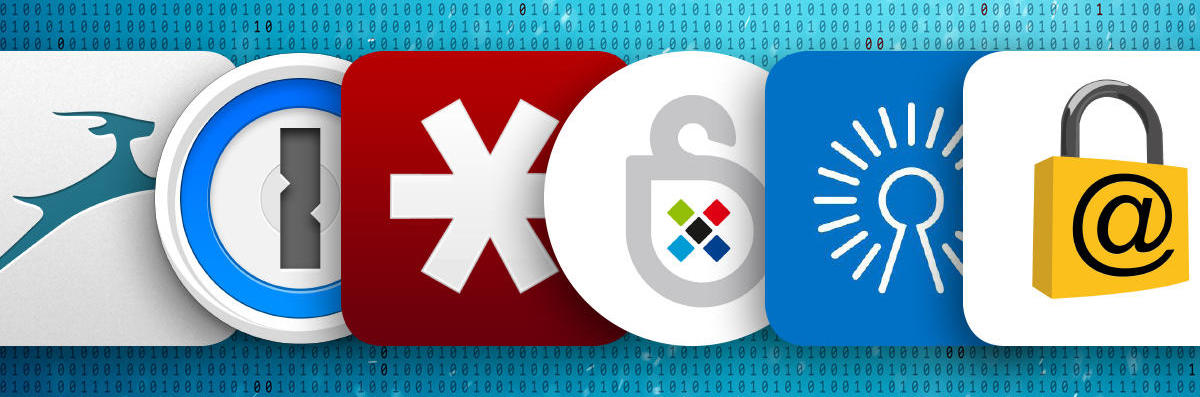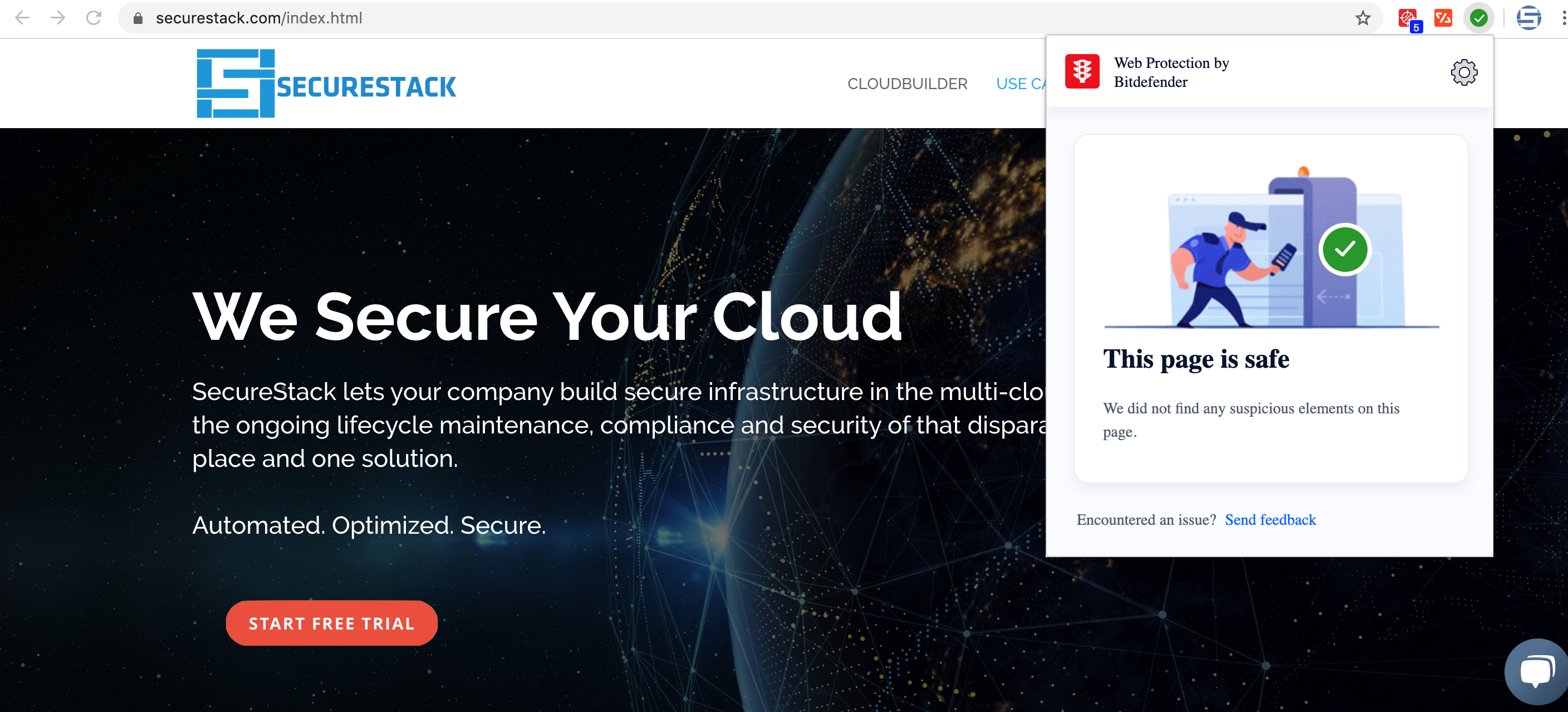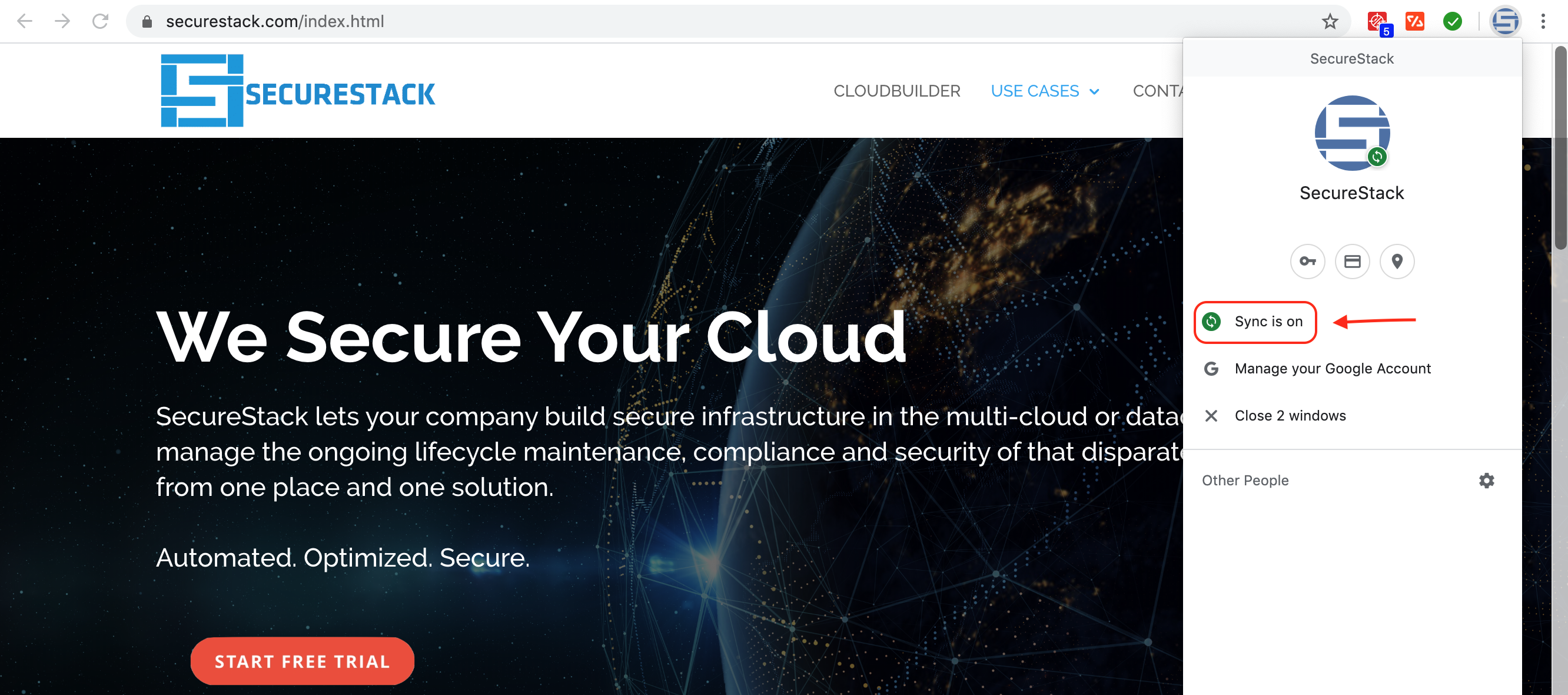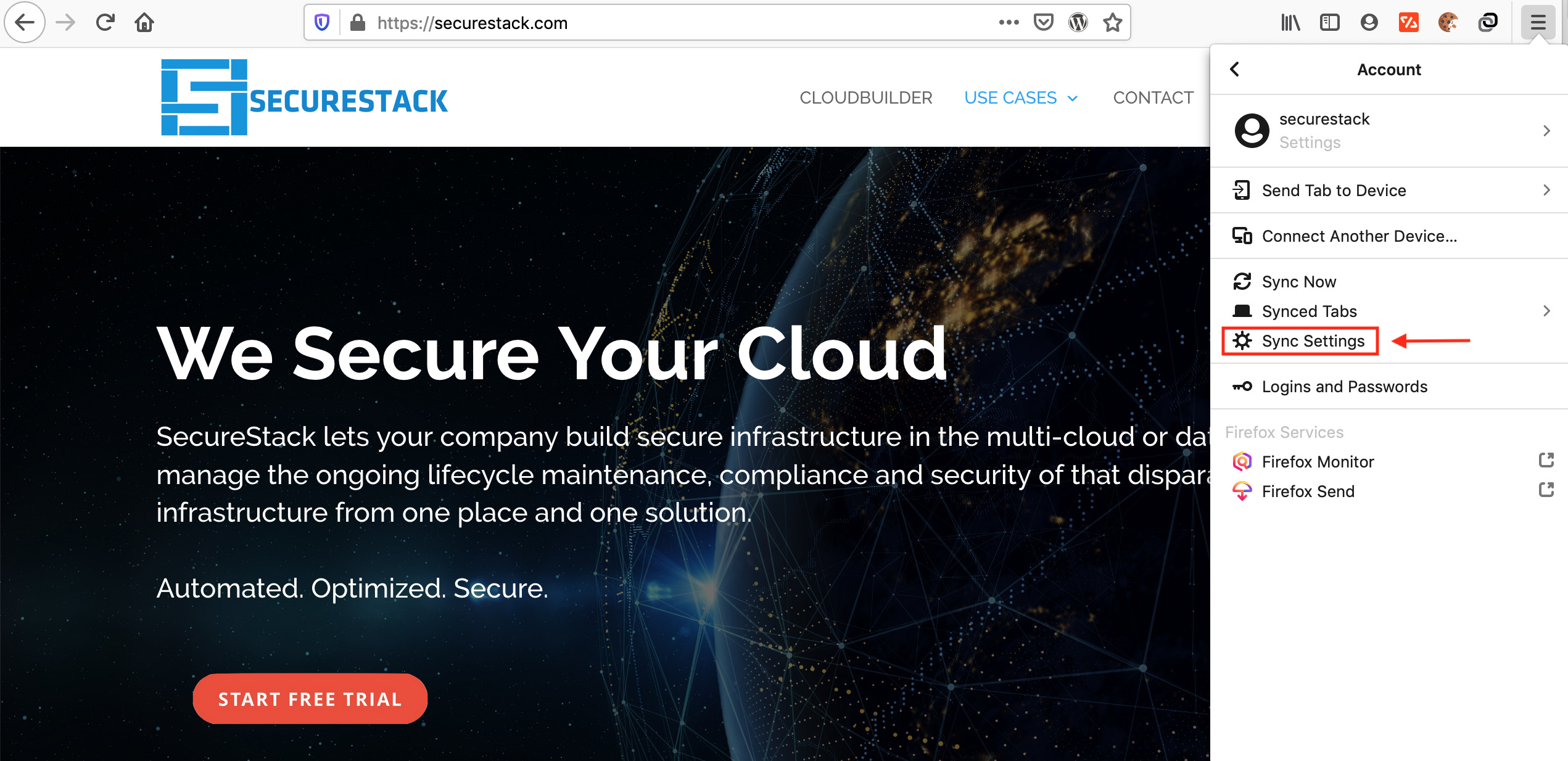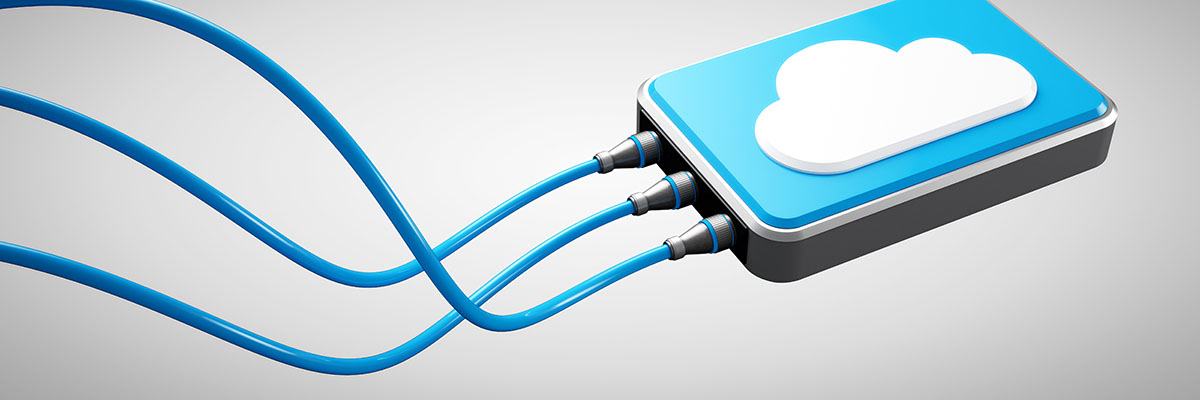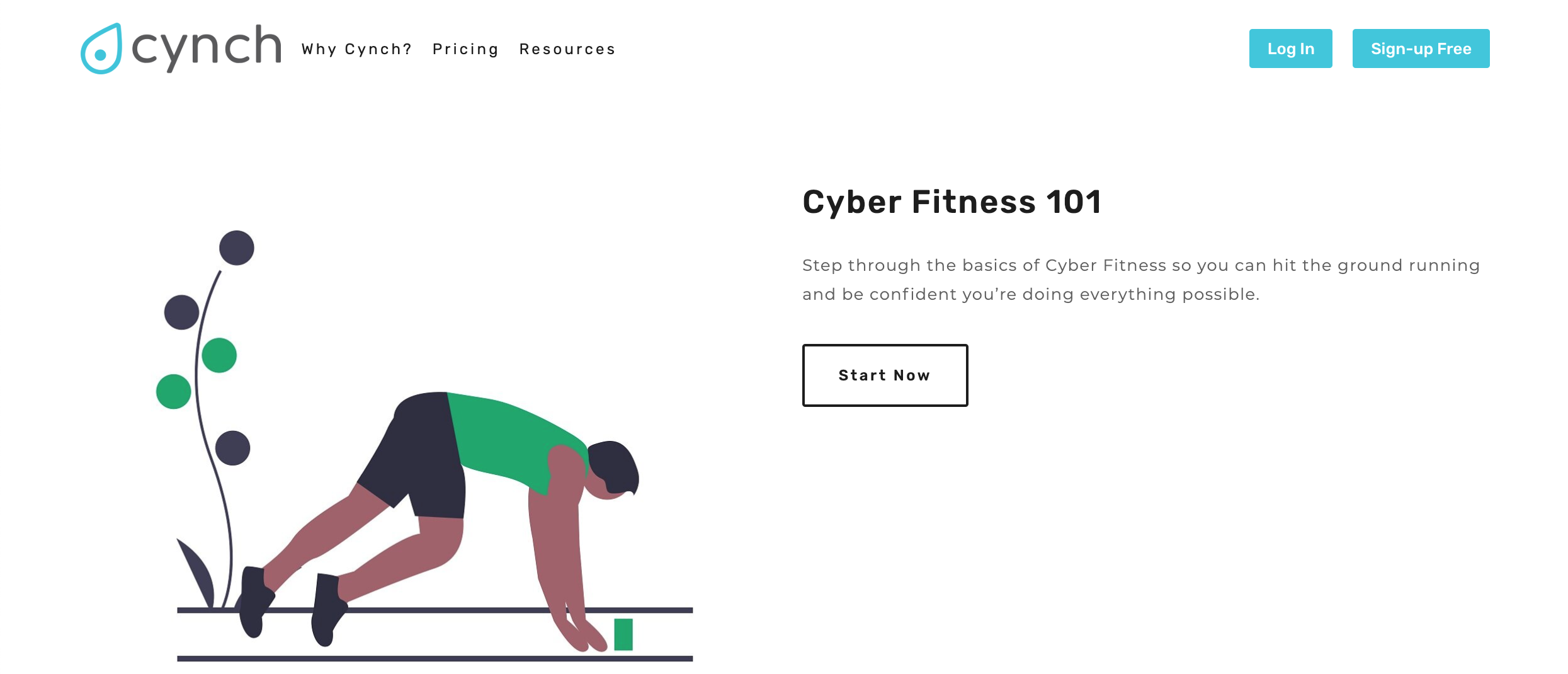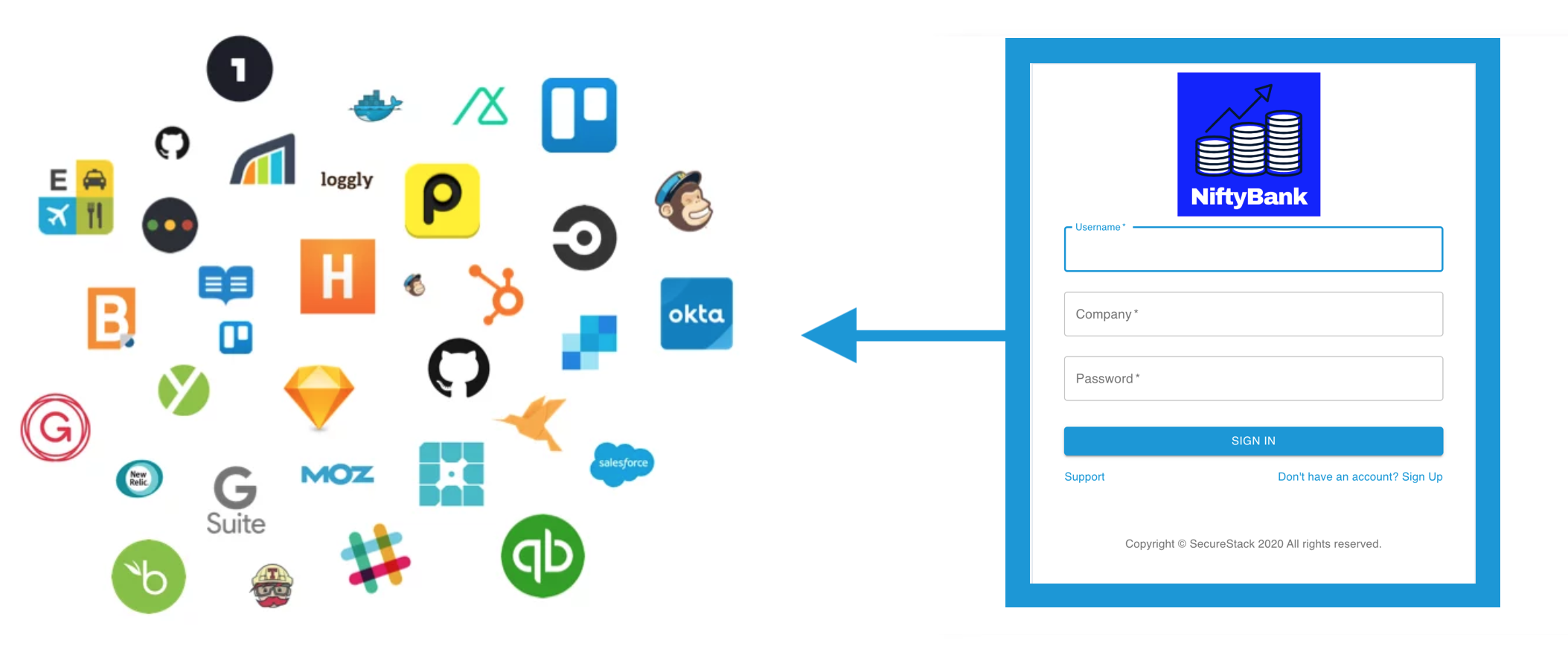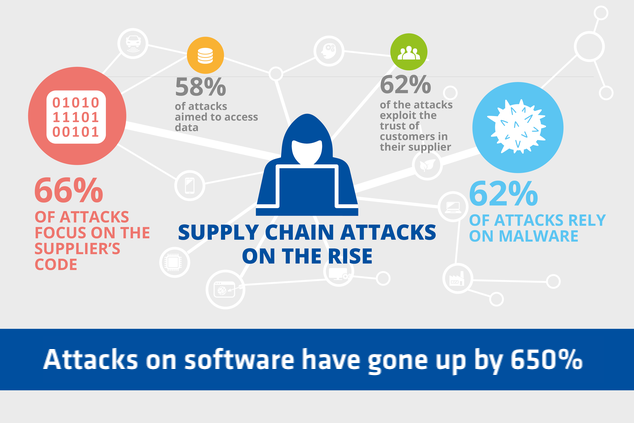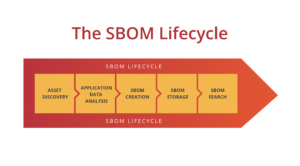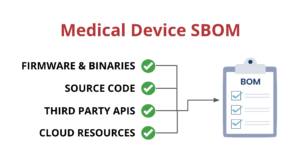by Paul McCarty | Jan 3, 2022 | Uncategorized
Support Options
Updated 3rd of January 2023
We’re excited that you have subscribed to the SecureStack platform. Supporting our customers is an important part of our two-way relationship and we take it really seriously!
All customers with a current paid subscription are entitled to getting support from the SecureStack customer success team. This support includes help with implementation issues and/or initial configuration of the SecureStack platform. You can get support from our customer success team in one of three ways:
- While logged in as an admin user you can create a support ticket at https://app.securestack.com/support/
- You can type your issue into our support chat which is available in the lower right corner of your web browser window.
- You can email our team at support [at] securestack.com. Please explain your issue in detail and be sure to include your customer id and organization id which can be found at https://app.securestack.com/settings/general.
Starter Support Plan
This support plan is available to customers who have a current paid “Starter” subscription. This support plan provides support during regular business hours here in Australia. We will endeavour to respond to your support enquiry within 24 hours.
Pro Support Plan
This support plan is available to customers who have a current paid “Pro” subscription. This support plan provides email or chat-based support during business hours here in Australia. We guarantee to respond to your support enquiry within 24 hours.
Enterprise Support Plan
This support plan is available to customers who have a current paid “Enterprise” subscription. In addition to the email, chat and support ticket options mentioned above, all Enterprise subscribers will have access to our 24/7 support phone number and we will endeavour to respond to your support enquiry within 4 hours.

by Paul McCarty | Dec 31, 2021 | Application Security, Blog, developer insights, DevSecOps
2021 was a CRAZY year!
We spent most of 2021 at home. We had to build new ways of working and migrate things to the cloud WAYYY too quickly. We saw new types of threats to our applications including “dependency confusion attacks” and “software supply chain attacks”. We began to question all our dependencies and vendors. Who are you, and what are you made of?! We saw outages increase for Azure, AWS, GitHub and Atlassian. And, we finished it off with arguably the GOAT vulnerability: Log4shell. What a crazy f**king year, right?!
It’s now time to turn our attention to the new year and I thought I would crack a tasty beverage and wax prolific on what I see coming for the DevSecops and AppSec communities for 2022. As always, I appreciate your feedback so feel free to hit me up in the comments below or ping me on the socials.
1. “Software Bill of Materials” (SBOM) is everywhere!
Every American we talk to whether they are in venture capital, startups or enterprise is asking us if we can provide SBOM capabilities. Australians are beginning to become aware of the idea as well via our five eyes osmosis. The impetus behind this all are a new set of requirements set down by the Biden administration in 2021 that enforce SBOM standards on orgs trying to sell into US government. My first prediction for 2022 is that SBOM will evolve to become “Application Composition Graph” as the idea of SBOM expands to include the non-source code dependencies in applications. Think AWS Cognito, Cloudflare Workers, API Gateways, Lambda, Azure Functions, Firebase, etc. If you take any of those services out of an application that uses them, that app stops working. If the app can’t live without something, then that’s a primitive dependency. Therefore, these dependencies need to be expressed in the same way that a node or python library does. Like many standards, the people defining the standards often don’t understand how the underlying controls or requirements are enforced. As an example of this the current SBOM standards and formats like CycloneDX only really work with software package files. They will have to evolve to provide SBOM features for cloud infra, SaaS tooling, CI/CD processes and more as these components are just as required as the underlying source code. This new “enhanced” SBOM complexity absolutely screams out for a graph to express those complicated back and forth relationships between dependencies. However, you will always need to provide for it in something easy to undestand for machines so this means that whatever “graph” like representation we use, this new SBOM will have to be able to be represented in JSON or YAML. At SecureStack we have been using an internal description of an application called a WHAM since April 2020. This WHAM stands for “workload hierarchy abstraction model” and is really about understanding how data enters an application and what it touches. For example, the CDN, loadbalancer, webserver, appserver, app and database are all listed in order and their individual dependencies and relationshipos are defined. This is similar to SBOM and makes it easy for us to map to the new SBOM requirements. Checkout my teams thoughts on SBOM here: https://securestack.com/sbom
2. CI/CD Visibility
The theme from 2021 was: how do we modernize the software delivery process because we all might be working from home for a while? The ability to focus on modernization was made possible by the fact that everybody was at home and the company VPN and infrastructure was not always capable of enabling or satisfying the needs of software engineering teams. So this created a forcing function to move to cloud-based SCM like GitHub and Bitbucket as well as cloud-based continuous deployment platforms like CircleCI. Stuck at home, engineering teams had time to finally build out automation that we had been talking about for years, enabled by the ease of the new cloud SCM vendors. At SecureStack, we saw this a lot as legacy enterprise customers suddenly started using Bitbucket Cloud and GitHub because there were too many obstacles to them using their existing legacy SCM solutions. But now, in 2022, these orgs have moved successfully to the cloud and are building their first production-quality continuous delivery models, they need to focus on gaining more visibility into all this new “stuff” so management will continue to give them the green light. And the budgets. Salivating startups seeing new market opportunities will build visibility platforms to compete with native functions from GitHub, Bitbucket, and all the other platforms. Up until now different parts of the #devtools space have been pretty siloed. Different focuses like “code quality”, “code security”, “application performance”, “dev collaboration”, “api functionality” and “developer insights” will come together in explosions of tooling to join existing continuous deployment solutions to create richer ways to define maturity and progress for engineering groups and their managers. All of this brings us to….
3. CI/CD is the new Supply Chain attack target
In 2021 we saw attacks targeting npm libraries like ua-parser-js as well as dependency confusion attacks targeting Microsoft and malicious code found its way into the Linux kernel. This got me thinking about my own continuous deployment pipelines and how we use third-party software in those pipelines. And that got me thinking specifically about GitHub Actions and Bitbucket Pipelines. These two technologies run pieces of automation in your continuous integration and deployment processes and many orgs rely on third-party providers to deliver these stackable pieces of automation. And here’s the thing: These Actions and Pipelines have complete unmitigated access to your source code during the CD processes. During the testing and build phases for all your continuous deployment vendors spin up temporary transient containers to test your code and do “stuff”. Some of that stuff involves security testing or functional testing. There are thousands of these automations out there and many orgs use these functions without really understanding what they are doing. Imagine if someone got access to one of these popular Actions and inserted a single line of code that sent your source code to an S3 bucket. Whoops, your intellectual property just got sent to China! Or maybe it added a line to your source code to use a new dependency that was malicious? There are a million things that a bad guy could do with this super powerful moment in time. Most of the GitHub Actions for example are maintained by small teams of volunteer contributors. How many of them use MFA and/or SSH keys to interact with GitHub? How many of them are using EDR on their laptops to make sure that someone isn’t manipulating files on their local repositories?! It’s really hard to define security standards for a group of people who are volunteering their time. So just like with the NPM dependency shit show, the GitHub Actions and Bitbucket PIpelines and similar are places we need to start looking and thinking about how do we secure these new tools?
4. DevSecOps hype-cycle will hit escape velocity
Every vendor will claim to be a “DevSecOps” solution. In 2022 we will see XDR, EDR, CSPM, and other solution providers start marketing in this space claiming to be the “missing piece of the DevSecOps puzzle”. It will get totally non-sensical over the next year. Tools that have no business in the continuous deployment process, will build GitHub Actions and start advertising how they are an integral part of your continuous deployments. Non-technical managers who are easily swayed by big names will not be able to discern what is legit and what isn’t, which is the whole point of this marketing frenzy. Technical people will be forced to add Actions and Pipelines that just make their deployments even slower and make them start building rogue CI/CD solutions.
5. Software Composition Analysis hits a snag
Traditional software composition analysis (SCA) solutions will stagnate as development teams realize how little value they provide in isolation. This is one reason that Snyk is acquiring startups left, right and center. For example, NPM has had built-in SCA functionality via its npm audit since 2018 and moreover, npm audit messages have been shown by default during every npm action since npm 6. Unfortunately, pretty much every developer and really the whole javascript community ignores these messages every day. Engineers simply ignore these messages, both on their laptops and in their continuous deployment processes.
6. Semgrep will be acquired
Or more correctly, the company behind the amazing Semgrep tool, R2C will be acquired. Semgrep is just too good to not get gobbled up for hundreds of millions of dollars. It probably won’t be Microsoft because they (well, GitHub actually) already bought Semmle in 2019. And it probably won’t be AWS because they keep thinking they can compete with their Code* products and so far they haven’t shown any interest in acquiring in this space. Snyk bought Deepcode in 2020 but I think the bigger blocker here is that Snyk doesn’t target a community, while that’s exactly what Semgrep is all about. So who does that leave? Google? Cloudflare? My pick might seem like an odd one, but I’m gonna say IBM. Or, actually, the new MSP part of IBM that has been spun off on the NYSE: Kyndryl. Kyndryl has cash on hand (via IBM debt) and they desperately want to get into the DevSecOps play as a way to build out both their services business AND their product line.
7. Palo Alto will buy a #devtools startup
Why not? PAN is trying to build an end-to-end platform, so why not throw some code security tooling under the umbrella? There are a bunch of players out there to buy. Aqua already bought up Argon.io so you can mark them off the list but you still have Oxeye, Cycode, Cobalt,
8. Java will become persona non grata
In light of the recent log4shell shit show and its never-ending patching requirements, many in the industry have started saying openly that we need to get rid of Java, permanently. Like, the Godfather and the cannoli permanently. This technology is old, is SLOOOWWW, and has too much attack surface. There is so much XSS, CSRF Advertising a JSESSIONID: cookie is now a liability and the attack traffic you will have to block at your edge has now become one of your teams full-time jobs as they manage traditional firewall and WAF rules to address the never-ending onslaught. Not to mention that we’ve basically forgotten as a culture how to install a JDK or JRE on our laptops which kind of says it all, right? In a post-Java world, just imagine the cost savings in no more WebSphere, JBOSS, or WebLogic, or Liferay licensing! Java was great back in the day, but it’s not worth the hassle now.
9. AWS will give up on its internal Code * services
AWS has a series of software development solutions all starting with Code: CodeStar, CodePipeline, CodeDeploy, CodeBuild, CodeCommit and CodeArtefact. No one uses these tools unless they are clueless or complete AWS fanboys. Don’t get me wrong, we love AWS but AWS can’t be everything to everyone. I know that’s their play, but I can’t help but think of the amount of energy and time they are wasting internally to make all these Code* solutions get traction. The reality is the market is set and other vendors outside of AWS do this whole software development lifecycle stuff much better. Every software engineer (aside from fanboys) understands this, but when is AWS gonna finally admit they can’t do everything?
10. CEOs will start going to jail for hiding data breaches
Australia
11. Everything will become “critical infrastructure”
Australia
Paul McCarty
Founder of SecureStack
DevSecOps evangelist, entrepreneur, father of 3 and snowboarder
Forbes Top 20 Cyber Startups to Watch in 2021!
Mentioned in KuppingerCole's Leadership Compass for Software Supply Chain Security!

by Paul McCarty | Sep 2, 2021 | Blog
UPDATED: October 6, 2022
Small businesses are a huge part of our economy
Small and medium businesses (SMB) account for 97% of all businesses domestically and employs 68% of Australians. SMBs are usually described as less than 50 employees, with $10Million of annual turnover or less.
This large part of our economy is not well suited for many of the sophisticated cyber attacks that now exist. They usually don’t have any IT employees and instead outsource the IT administration to Managed Service Providers (MSP) or IT consultancies. These same small businesses are the hardest hit by cybersecurity issues with 60% of SMB companies going out of business within 6 months of a cyber attack or data breach. Small businesses just don’t have the resources to fight and then contain a cyber event and they’re rarely prepared for the brand damage that will come from it and eventually stop trading. This is particularly true for ransomware attacks as often the important data can never be recovered. Imagine if this is your list of clients? Or your intellectual property? Or if you’re a graphic designer and all your images were suddenly unusable. You can see how this could kill some companies.
“If I knew then, what I know now…”
I saw this first hand as an IT consultant for many years. Before a breach customers would often say that it wasn’t worth paying the money to address existing security issues. This is common as SMBs typically don’t like paying for cybersecurity but are the hardest hit when it eventually happens. This paradox is not sustainable and we need to find inexpensive ways for SMBs and startups to uplift their cybersecurity.
This is even more important in a post COVID-19 world. Teams were moved to work from home (WFH) quickly and many smaller companies didn’t have time to sufficiently prepare for the cybersecurity challenges that this new world presents. I started writing this several months back, but this is a perfect time for me to publish.
13 tips for your small business
So, here’s my list in a roughly prioritized fashion. The emphasis is on simple security that non-technical people can use. These first eight controls (1-8) are implemented on the employee’s individual computer, or phone (or both). Numbers 7 and 8 need to happen on employee computers, phones AND any servers (physical or virtual) that the company owns.
1. Multi-Factor Authentication

The most important thing you can do
Before you do anything else install a multi-factor authentication (MFA) app on your smartphone if you don’t have one installed now. Then have all your employees do the same thing. I prefer Authy, but the Google Authenticator application is probably the most common. Being a Michigan boy, I have to mention the Duo Mobile MFA tool can be found here. Microsoft has their own app as well. Authy allows you to do backups and migrate to a new phone and a lot of other housekeeping functions that the others don’t. There is still room for improvement with these apps as I personally would like to see the ability to create folders within the tool to manage similar types of access as well as biometric access to the app. However, the price is right.
Add MFA to all your apps
Next: Make sure that all-important websites you and your teams use have MFA enabled. Banking, Xero, LastPass, Jira, Bitbucket, Github, O365, AWS, Azure, etc. Then once you are done with your web apps, do the same thing on your phone apps: Banking, Rewards accounts and any other apps that are important to you and that you need for work. If it supports MFA, enable it and use your authenticator from #1 above. This function alone can save your ass more than anything else when you are being targeted.
You can check if your bank or other common websites support MFA here: https://twofactorauth.org
Banks are not doing enough!
Lemme vent about one of my pet peeves here: I don’t know why Australian banks have lagged so far behind on adding support for MFA apps to their web portals. NAB and CommBank both do NOT have MFA apps as an option on their web apps. CommBank will use a “NetCode” which is delivered in their app, but that’s only if you are authorizing a new payment or BillPay. What are you providing CommBank to protect my login to your NetBank and Web portal? CommBank, please up your game and offer support for MFA apps for customers that want to use it!
Cost: FREE
Install a password manager and then configure it to use multi-factor authentication (MFA) using the MFA you installed in #1 above. I personally use BitWarden, but I’ve heard good things about both 1password and Dashlane from friends of mine. Whichever tool you use, make sure that the master user and password are protected by MFA. MFA and a password manager are the two best things that a user can do to protect themselves. If you have employees I highly recommend you upgrade to the paid version of whatever tool you choose. You can then give each employee their own set of credentials and delegate required access.
- Bitwarden: https://bitwarden.com/
- 1password: https://1password.com/
- Dashlane: https://www.dashlane.com/
Cost: FREE
3. Endpoint Protection (AV/EPP/EDR)
Free tools used to be enough
Back in the day, I used free anti-virus tools like AVG and Malwarebytes and it was good enough. That’s not the case anymore. I can’t in good conscience suggest people do that in 2022. The threat landscape has changed too much, and for the worse. Instead, I recommend that you invest in a good “Endpoint Protection” (EDR) solution.
What is EDR?
EDR stands for “endpoint detection and response” and is the “next gen” version of anti-virus scanning technology and often leverages artificial intelligence to detect attacks. Most EDR solutions will provide a number of features for their platform including threat intelligence, and many of them now offer some form of ransomware protection for example. I am personally using CrowdStrike myself but we looked at several others including Cylance and SentinelOne. Most EDR solutions have a central management console that allows you to see and manage all computers you are managing with their platform. This is important as you want to make sure that all employees devices are up to date and have latest virus signatures, etc.

Whatever you do, make sure you get something with some ransomware protection built in. In fact, this probably needs to be another blog post about how to protect yourself from ransomware attacks. Stay tuned…
Cost: Starts at roughly $100 per employee per year.
4. Add Anti-Virus to Your Browser
Some EDR or anti-virus solutions require that you add a browser extension to your browser. A good example is BitDefender. Make sure that if your solution requires this extension, you have it installed. Otherwise, you might not be as protected as you think you are.
Cost: FREE (well, comes with paid subscription)
I suggest you add the free sync feature in Firefox or Chrome. These functions mean you need to create an account with Chrome or Firefox but then any time you log into Chrome on any computer you will get the same bookmarks, history and cookies.
Chrome:
This is very helpful but is definitely a potential privacy concern. I’ve wrestled with this dilemma internally and have decided that the security and redundancy that having Google back up my stuff outweighs my personal privacy concerns. You can read about setting up Google sync here.
Cost: FREE
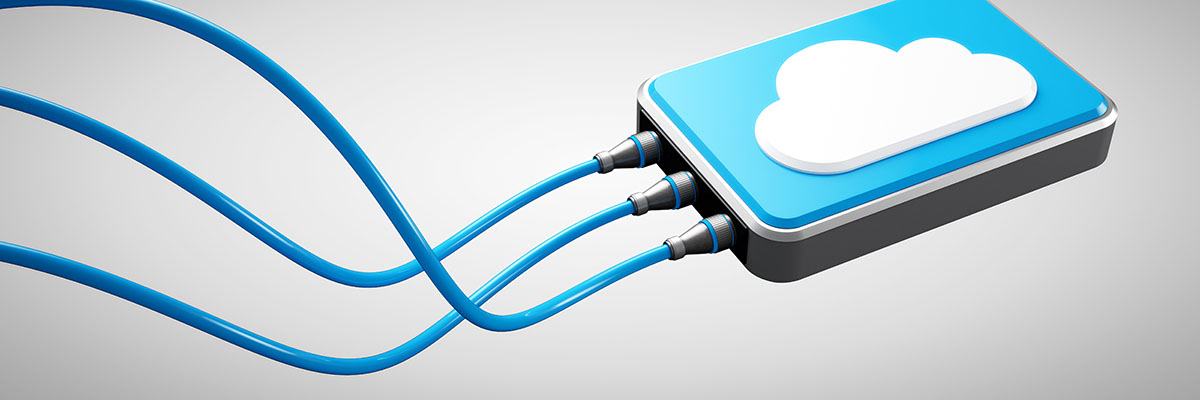
Backups are still the most important thing to have if you’ve been attacked
Setup backups for any important systems. This includes laptops and workstations, not just servers. Many companies think that because most of their business functions happen in SaaS applications that they don’t need to do backups anymore but my question then is, “how long would it take you to setup your laptop again to 100% working?” and “how long would it take to perform 100% of your business functions on a brand new laptop?”
Some helpful tools
CrashPlan, Carbonite, Backblaze and other online backups have cheap pricing for SMBs. I have personally used CrashPlan for years and have used it several times to restore family, friends and clients data after it was encrypted with ransomware.
If you are on a mac
One last minute addendum here: If you have a Mac I would recommend you use Time Machine. It’s simple and free but make sure you backup to a separate device at least once a week. Do not rely on a USB drive that’s always plugged in. If all your files are encrypted in a ransomware attack, that USB disk will be encrypted as well. So, pay for a couple 500G or 1TB drives and swap them once or twice a week. This article does a good job of explaining it.
Cost: FREE. Paid backup starts at $10 a month per computer
Software on your individual computer needs to be updated at least once a month, and preferably much more often. This applies to your desktop computers, mobile devices and any servers that you own or run. This is often a problem for that on-premise server that has been sitting in the corner for years serving up your files. When’s the last time it was patched?
If you aren’t patching, you are leaving yourself open to a host of potential threats and attacks. It’s similar to not getting vaccinated for diseases that you could easily protect yourself from. Set a day at least once a month, when you update and patch all your devices and services. Then block time for all your employees to actually do it.
Cost: FREE
https://facebook.com
https://www.ato.gov.au
Be very careful about clicking on any links in an email, PDF, webpage or similar. See those links above? They look harmless, right? If you hover your cursor over them, and wait a second, the link will display what it’s going to. Train your staff to look and read the domain before they click. Clicking on unknown links is the origin of most ransomware and cyber attacks. Even worse, criminals have learned to register copycat domain names like hotrnall.com and office356-us.org which look legit at first glance, but send you to a copycat website. That fake site collects your real credentials and then sends you on the real website where you log in successfully not realizing what’s happened.
Consider applying other controls like endpoint protection or email filtering to limit the possibility of your employees clicking on the wrong link.
Cost: FREE
9. Security Awareness Training
Buy a Cynch membership. Cynch is the only cyber fitness platform designed for small business. They take the complicated technical jargon out and replace it with common sense plain language. Cynch helps small business define, quantify and address their cybersecurity related risk. Cynch is as little as $99 a month and it helps your whole team become smarter about cybersecurity while it protects your business.
These guys are friends of mine and are making a great difference here in Australia: https://cynch.com.au/
Cost: Starts at $99 a month
If you don’t buy a Cynch membership, then at least buy some phishing training. There are cheap courses online in places like Udemy. I suggest you pay for something decent as phishing is one of the most successful ways that Australian businesses get scammed. The city of Brisbane alone has lost over $600k in multiple schemes this way. The phishing attacks have only grown in sophistication and are now coming from within Australia, so the person on the other end of the phone or email sounds like you and knows the same things that you do because they’ve studied your company and done their research. Potentially FREE, but you get what you pay for?
Cost: Varies, and some resources are FREE
11. Wifi Isolation
If your employees or guests can bring in their own computers, tablets, or connect their smart phones and connect to your company network, this is called “bring your own” or BYO.

Here’s what you can do to protect your wifi network
Have your IT team create a second wifi network for them called “Guest network”. Next, create complex but understandable passwords for both the guest and “Work” networks and be prepared to rotate them once a month at least. I know this is a pain in the ass but it protects you as all your neighbours will eventually get the password and if you don’t change it they will be living off your internet connection for YEARS. Finally, make sure none of your employees are violating this policy and make sure that all BYO devices are NOT on your work network. Your IT team can use some relatively simple methods to add only work computers to the work wifi (mac addresses bound to DHCP leases is a good example).
Understand that your internet connection is your responsibility. If someone uses it for illegal activity you could be liable.
Cost: FREE
12. SaaS Management
SMB companies use a lot of SaaS software. SaaS stands for “Software-as-a-Service” and describes software that you use through a browser that doesn’t need to be installed on your computer per se. How many SaaS applications does your company use? Common SaaS apps for SMBs are: Xero, MYOB, QuickBooks Online, Google Mail, Microsoft Office 365, Wix, and SquareSpace. Some common startup SaaS apps are: Mailchimp, Hubspot, Slack, Asana, Github, Bitbucket, Calendly, Basecamp, Airtable, Google Docs, Microsoft Office365, Sketch, Trello, Jira, Canva, and Pipedrive. There are obviously hundreds more that SMB customers use. SMB companies with less than 20 employees average at least 26 different apps in use. Startups often use an average of 100 or more SaaS applications.
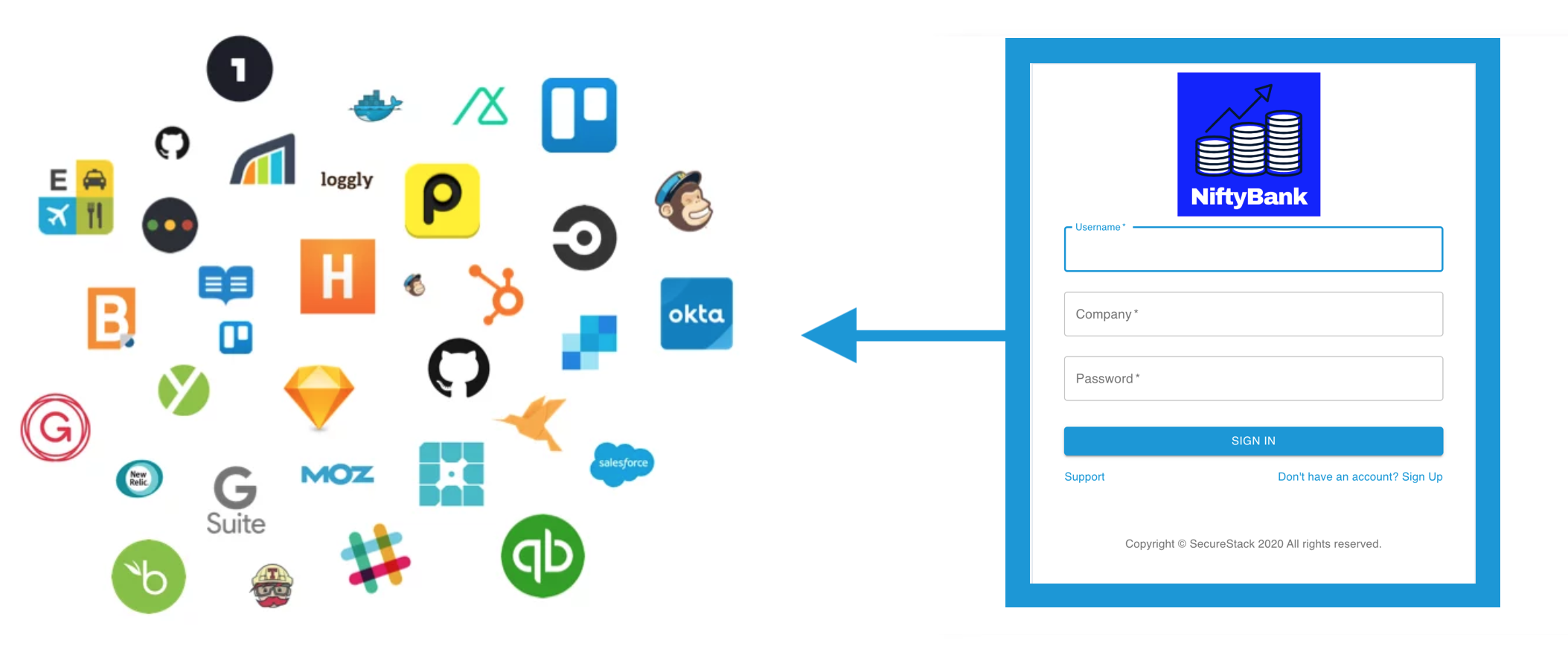
Criminals are targeting the SaaS tools you use
Managing the logins, credentials, permissions, etc can be a real headache for people. Especially if you don’t have a dedicated IT person to handle it all. This is a real issue for many companies as they don’t keep track of the logins and credentials and then have to constantly reset the passwords for these SaaS tools. This ongoing behaviour makes it hard to catch a bad guy who does something similar. The email telling you about the password change (by the bad guy) gets lost in all the other legitimate password resets.
It’s important to define the SaaS assets and credentials that your company requires and use separate complex passwords for each SaaS app. Add all those logins to your password management tool from step 2 above and make sure that you protect that master account with a great password and a MFA app from step 1.
Once that’s all done make sure you add more than one person to the master account so if that person leaves or gets hit by a bus you have a backup admin that can retrieve those credentials.
Cost: FREE
13. Protect your intellectual property
Many businesses now have a new form of intellectual property that they need to protect. This is often in the form of custom software that they’ve had custom-built or modified for their use. If your company is SaaS-based, then this custom software is the heart and soul of your business and without it, you probably wouldn’t be able to function. But many “standard” types of businesses like real estate sales, or child care facilities, require software that has been modified to meet their requirements. In this case, unlike SaaS-based businesses they would probably still be able to function, but their business model would suffer without the software functioning.
This new class of intellectual property needs to be protected as it is often the target of very sophisticated attacks.
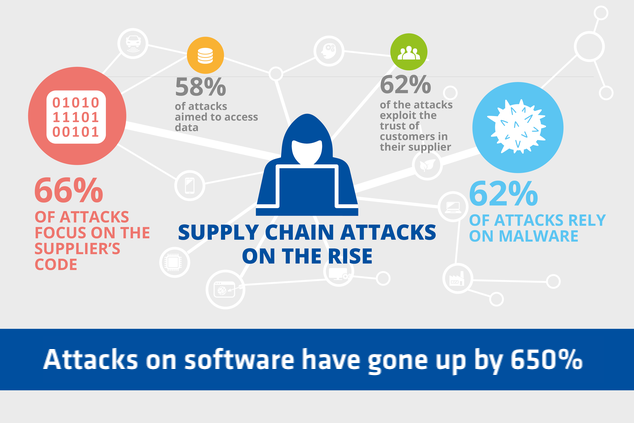
If you are going to host a web application, interact with customers online, sell online or use the web as a primary means to conduct business, you should take precautions to protect your digital intellectual property. SecureStack helps startups and scale-ups protect their software with our platform. It’s super easy to implement and you can be up and running in less than 20 minutes. Feel free to reach out by clicking on the button below.
Cost: Well worth it
Paul McCarty
Founder of SecureStack
DevSecOps evangelist, entrepreneur, father of 3 and snowboarder
Forbes Top 20 Cyber Startups to Watch in 2021!
Mentioned in KuppingerCole's Leadership Compass for Software Supply Chain Security!

by Paul McCarty | Sep 1, 2021 | Blog
When one of the most advanced cybersecurity outfits in the world AND the US Government get owned, what chance do YOUR apps stand against hackers?
The US Government has issued an emergency directive to power down SolarWinds Orion IT management tools after identifying a major security breach where infected updates have been used to compromise the networks of multiple private and public organisations. SolarWinds’ products and services monitor the health and IT networks and are used by more than 300,000 customers worldwide, including military, Fortune 500 companies, government agencies, and education institutions.
The Cybersecurity and Infrastructure Security Agency (CISA) has advised customers to “treat all hosts monitored by the SolarWinds Orion monitoring software as compromised by threat actors and assume that further persistence mechanisms have been deployed.”
As a result of this shocking attack, high profile cybersecurity firm FireEye last week saw hackers breach its network and gain access to some of FireEye’s internal systems, stealing the toolkit used to probe customers’ systems to find weaknesses. FireEye’s stock has now plummeted 10.9% to the lowest levels the company has traded since last year and the FBI is now investigating the attack.
These worrying events mark the first time in many years powerful hacking tools have landed in the hands of adversaries, with experts saying the incidents may be just the first of many…
Which begs the question, what chance do YOU stand against hackers?
That’s where Bloodhound comes in.
Want to see what a hacker sees when they view your app, and how to fix it?
Bloodhound sniffs out security gaps and throws you a bone teaching you how to fix them. The best thing is that in beta stage, it’s also 100% FREE.

by Paul McCarty | Dec 2, 2020 | Blog
Did you hear? This week we were named by Forbes as one of the top 20 cybersecurity startups to watch in 2021!
As the only startup on the list helping developers find security and scalability gaps in their web apps, we are extremely humbled and excited for the incredible recognition.
Our commitment to you, developers, in 2021 and beyond, is to offer more ways to fix those security and scalability gaps without you needing to become security experts.
Check out the full article here and gear up for a big year ahead!
Meet your new best friend: Security scanner and solution finder, Bloodhound by SecureStack.
Made by developers for developers
We democratise access to security scanning but this is just a starting point—scanning alone does not solve security problems. Another product that allows you to throw problems over the fence to a siloed team will have no impact. 58% of security alerts are being neglected. (Do you believe that? 58%.) We facilitate smart and efficient remediation by not only flagging what needs to be fixed, but how to fix it. We prioritise action over reporting and security over compliance.
App security is complex, but that doesn’t mean the solution can’t be simple
We present code, infrastructure and tooling solutions that any developer can apply without having to be a security expert.
We facilitate building better applications by helping customers understand the many disparate components that make up their application, and giving them ways to embed security and scalability across it all. We provide solutions that are repeatable and automated at scale.
It’s all of our responsibility to get security right. We at SecureStack make getting security right easy.